How Can We Help?
What placeholders are available for use in my template?
When setting up a template, you can access the Xero placeholder tags by creating a text block or by clicking an existing text field, and clicking on the Merge Tags drop-down that pop-ups as per below screenshot.
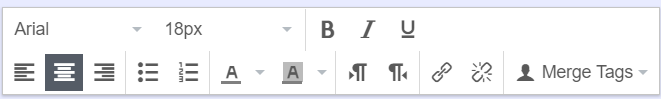
NOTE: These placeholders tag also work in the Email subject field. Simply copy and paste the tags into the text field.

Here is the full list of placeholders available to you that you can copy and paste into your template.
| Fields you can insert in template | Description of field |
| |*account_number*| | Pulls the account number set up under each Contact in Xero |
| |*company_name*| | Pulls the contact name set up under each Contact in Xero |
| |*first_name*| | Pulls the primary person’s first name as setup in Xero |
| |*last_name*| | Pulls the primary person’s last name as setup in Xero |
| |*tax_number*| | The Contact’s tax number is pulled as set up in the Contact in Xero |
| |*invoice_number*| | The invoice number as assigned in Xero |
| |*invoice_type*| | Pulls the type of document it is, i.e if it is an Invoice or Credit Note |
| |*invoice_reference*| | Pulls the value in the Reference field as per the setup of the invoice in Xero |
| |*sub_total*| | Pulls the total before tax of the invoice created in Xero |
| |*tax_total*| | Pulls the total tax amount on the invoice |
| |*invoice_total*| | Pulls the total invoice amount (not including payments applied to it) |
| |*amount_due*| | Pulls the total amount payable on that invoice in Xero (takes into account payments already applied against the invoice) |
| |*amount_credited*| | Pulls the total amount credited on that invoice in Xero |
| |*amount_paid*| | Pulls the total amount of payments made against that invoice in Xero |
| |*date*| | The invoice’s date |
| |*due_date*| | The invoices due date |
| |*date_day*| | Pulls the day based on the invoice’s date (eg. Tuesday) |
| |*date_month*| | Pulls the month based on the invoice’s date (eg. January) |
| |*date_year*| | Pulls the year based on the invoice’s date |
| |*due_date_day*| | Pulls the day based on the invoice’s date (eg. Tuesday) |
| |*due_date_month*| | Pulls the month based on the invoice’s date (eg. January) |
| |*due_date_year*| | Pulls the year based on the invoice’s date |
| |*invoice_link*| | The Xero online URL that let’s customers view invoices online NB: Your invoice has to be an approved or paid invoice for the link to be visible |
| |*currency_code*| | Displays the invoice currency |


